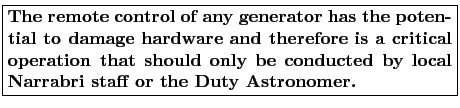
The ATCA has backup generators for the control building and each of the antennas which can be used to operate the array if council mains is unavailable.
This should happen automatically if the power actually fails, however, we request that observers change to using generators if there is an expectation that power may fail (e.g. if there is local storm activity). This is a job for experienced staff, so please contact the Duty Astronomer or local staff if you suspect you should be using the generators.
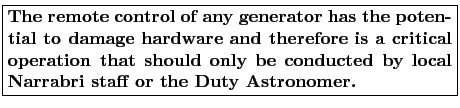
The CAOBS command to turn on the generators (set genset_on) can only be used when observing has been stopped and will only be effective for antennas that are attach-ed to the array. Whenever the GENSETs are started or stopped, an entry must be made in the Site Log Book so that maintenance staff can monitor usage and keep the generators supplied with diesel.
Following is the procedure for using the GENSET command:
| Stop the scan: | ||||
| CAOBS |
If any antennas not currently in use, attach or enable those antennas,
then select the appropriate commands.
| CAOBS |
Attaches all antennas. | |||
| CAOBS |
Enables all antennas. | |||
| CAOBS |
Start all GENSETS. | |||
| CAOBS |
Start control building GENSET. | |||
| CAOBS |
Start GENSET for antenna CA0n. | |||
| CAOBS |
Stop all GENSETS. | |||
| CAOBS |
Stop control building GENSETS. | |||
| CAOBS |
Stop GENSET on antenna CA0n. | |||
| Detach or disable antennas again as needed | To continue observing as before. |
When switching the generators ON or OFF, it is important to monitor the LED displays on the PMON rack. Immediately after switching between Generator and Mains power supply, many of the LEDs will be on, however, after around ten to fifteen seconds, this should have settled down to just the red cryogenics LEDs and a couple of indicator LEDs -- If you are running the generators, the `MAINS FAIL' LED will be lit: If you have swapped back to mains power, the `GENSET IDLE' LED should be lit: (If you are unstowed, the `UNSTOWED' LED will be lit.)
After two minutes, the cryogenics lights should also reset.
If the control building generator has been turned on the green ``Generator connected'' LED on the Genset Control and Monitor Module (at the base of the rack next to the PMON rack) should be lit. (The ``Council mains available'' LED on that module is the best way to know if there is mains power available -- other than going over to the lodge and trying to turn on a light!) If the control building has been turned on OR off there will be an UPS alarm. This should return to its normal state within five minutes.
If any of the red LEDs stay on, on-site staff must be notified immediately.
The generators are actually started by cutting the mains power to the generator: Detectors at the generators detect the lack of power and request the generator turn on. So, if a generator fails to start, the first action is to attempt to switch the recalcitrant generator back to mains power (i.e., set genset_off in CAOBS after appropriate attaching and detaching of antennas), and (if there is mains power available) the antenna (or control building) should have power. However (we repeat) this is a situation that should not be allowed to continue, so contact ATCA staff immediately.
If the wind speed is not high, you don't have to stow the antennas and
you will be able to continue with your observations. The generators
should be left running for a minimum 30 minutes, and they have maximum
run-time of 14 hours with full fuel tanks. Once started, they should
not be turned off until the storm passes Narrabri -- use