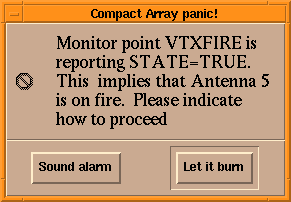
at_dialog master title text bitmap default args
This procedure is part of the standard AT_DEFS. It allows \
the programmer to create a dialog box that has a local grab of the ATwish
application. It requires a user response before the script will procede.
The procedure returns the text of the button that was pressed. It also
installs the result into the global variable at_response.
Here is some example code that can be used to create a dialog box in the top level window of an ATwish application.
puts stdout [at_dialog . {Compact Array panic!} \
{Monitor point VTXFIRE is reporting \
STATE=TRUE. This implies that \
Antenna 5 is on fire. \
Please indicate how to proceed}\
error 1 {Sound alarm} {Let it burn}]
This would generate the following window.
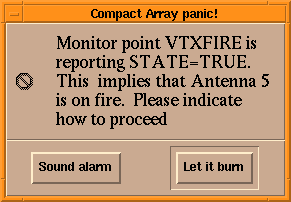
Notice the highlighting around the default (Button 1 - don't forget to start counting from 0). Also, because it is a transient window, it doesn't have iconizing and maximizing gadgets in the top right of the window manager frame. When the master window is iconized, the transient window will be iconized as well.
Original: dmckay (1-DEC-1994)