




Next: Attenuators, Sampler levels, GTP
Up: Checklist 3: Most Common
Previous: Checklist 3: Most Common
Contents
Index
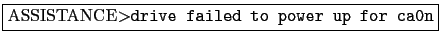
What to do: Stop and restart the scan. If the
problem persists, consult your DA.
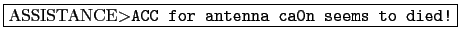
Check the ATDRIVEMON GUI on furious - a `out of focus' antenna suggests
that you need to reboot the ACC.
- stop the scan,
- reboot the ACC: CAOBS
 reset ca0n,
reset ca0n,
- wait for the `in focus' antenna image to reappear in the ATDRIVEMON GUI
and reconnection messages in the ATLOGOBS GUI
- restart your observations
For more about re-starting the Antenna Control Computers (ACCs) in see
Section 7.2.4 on page ![[*]](crossref.gif) .
.
If the ATDRIVEMON display looks normal, the problem is probably in the
communications, and you should
- stop the scan and exit out of caobs,
- you should no longer need to restart the mpserver:
see section 7.2.3 on page
![[*]](crossref.gif) for more information.
for more information.
- if necessary, restart the ATDAEMON with the command
XBONES> atdaemonrestart
in a XBONES window
(see section 7.2.1 on page
![[*]](crossref.gif) for more information.
for more information.
- restart your observations





Next: Attenuators, Sampler levels, GTP
Up: Checklist 3: Most Common
Previous: Checklist 3: Most Common
Contents
Index
Robin Wark
2006-10-24
![]()
![]()
![[*]](crossref.gif) .
.
![[*]](crossref.gif) for more information.
for more information.
![[*]](crossref.gif) for more information.
for more information.