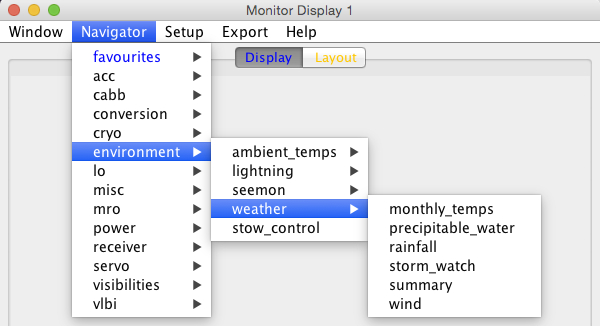Once MoniCA starts up, you can select the observatory that you wish to monitor. The Navigator drop-down menu is where you will find the different display pages that have been defined. The pages are listed in a hierarchical format for easier navigation. However, it might take a while to become familiar with which pages are available.
Each page comprises one or more components called “panels”. For example, there are panels for “time series graphs” and “tables of values”. Tabs enable you to control what each panel displays. You can also add or remove panels using the Setup drop-down menu, where you can select new display panels to be created. If you create a page layout that you want to keep, you can save that setup to your local computer through the Setup menu.