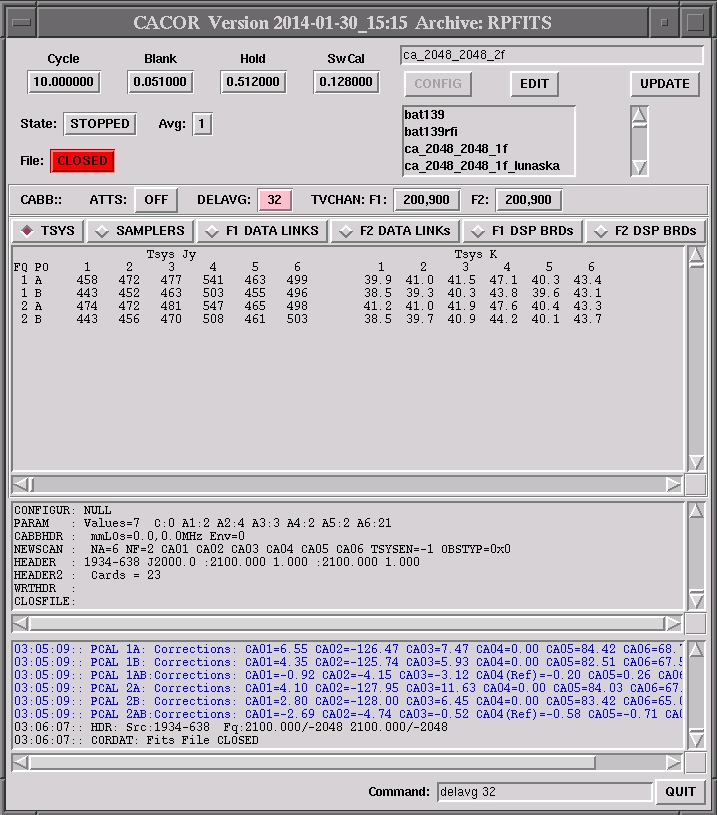| Revision History | ||
|---|---|---|
| Revision 1.4 | 2021 Oct 20 | jbs |
| Clarify how CABB calculates delay slopes. Fix imprecise language. Remove advice about not using 0823-500 for 64 MHz zoom calibration at 16cm. Add description of tvmedian. | ||
| Revision 1.3 | 2018 Jun 19 | jbs |
| Fix some typos, and change some recommendations about how to use certain commands. | ||
| Revision 1.2 | 2015 Oct 20 | jbs |
| Fix some typos | ||
| Revision 1.1 | 2014 Apr 13 | jbs |
| Cleanup the text, and update the command list for the currently used cacor versions | ||
| Revision 1.0 | 2014 Mar 20 | jbs |
| Initial Docbook revision | ||
The cacor program controls the correlator and correlator functions. It runs on caccc1 and is normally displayed on a VNC display.
cacor will normally already be running before you start observing. If it isn't, start it by typing:
caccc1:~> cacor
A display similar to that shown in Figure B.1 should now be visible on the caccc1 VNC screen.
If you restart cacor, then caobs will also need to be restarted afterwards. For instructions on how to do this, please consult Appendix A.
The cacor window has five panels: