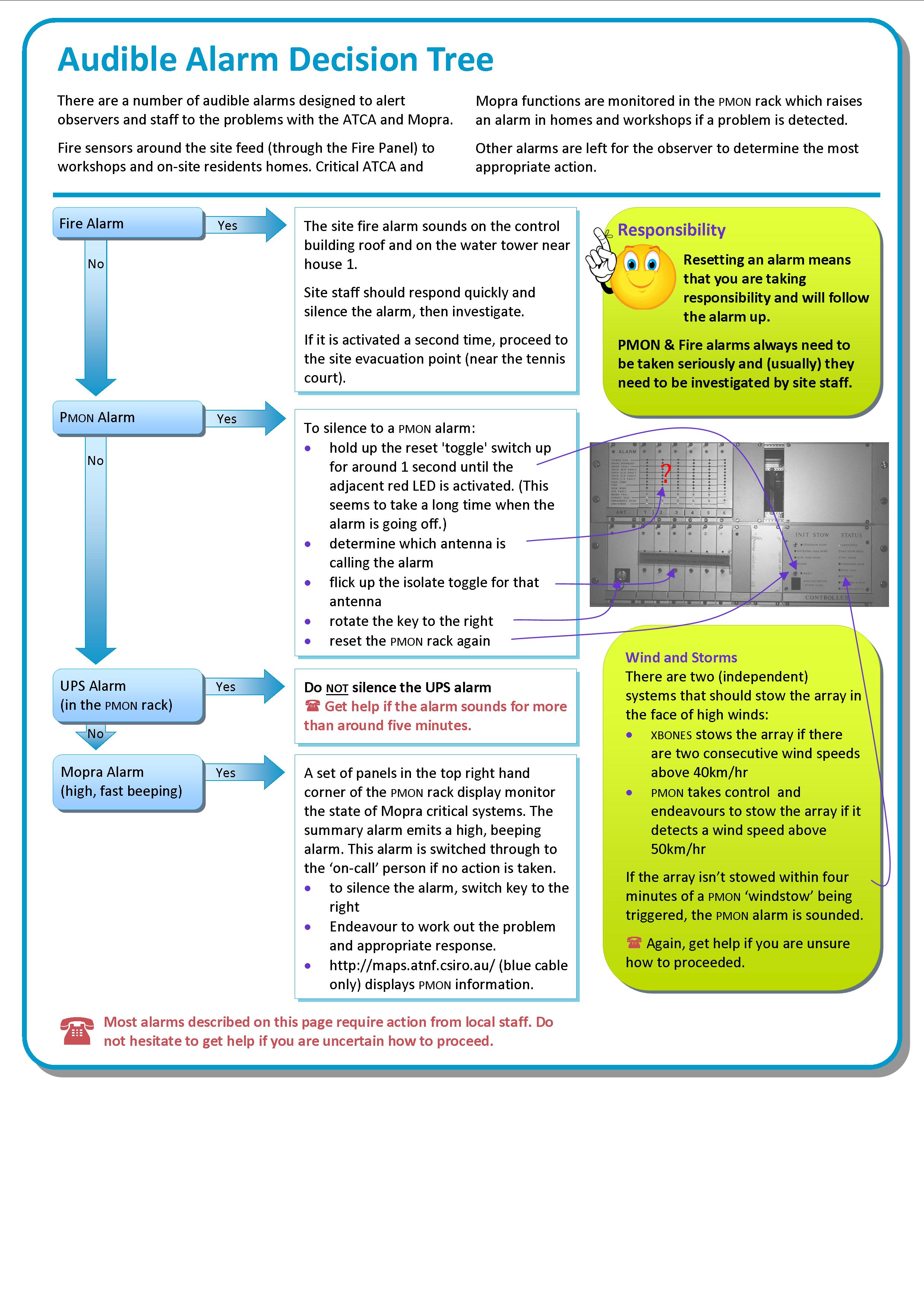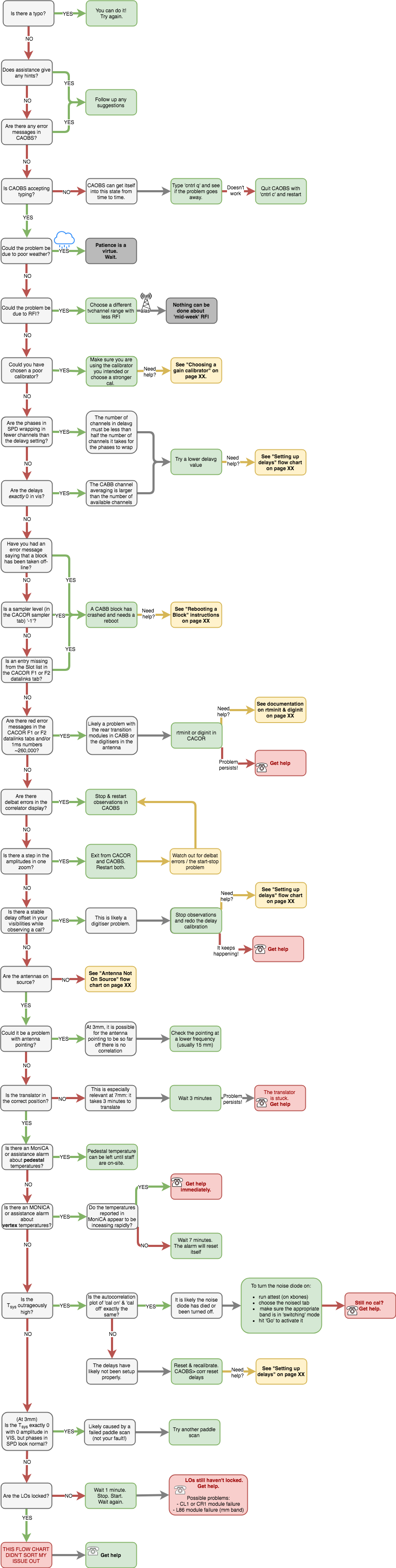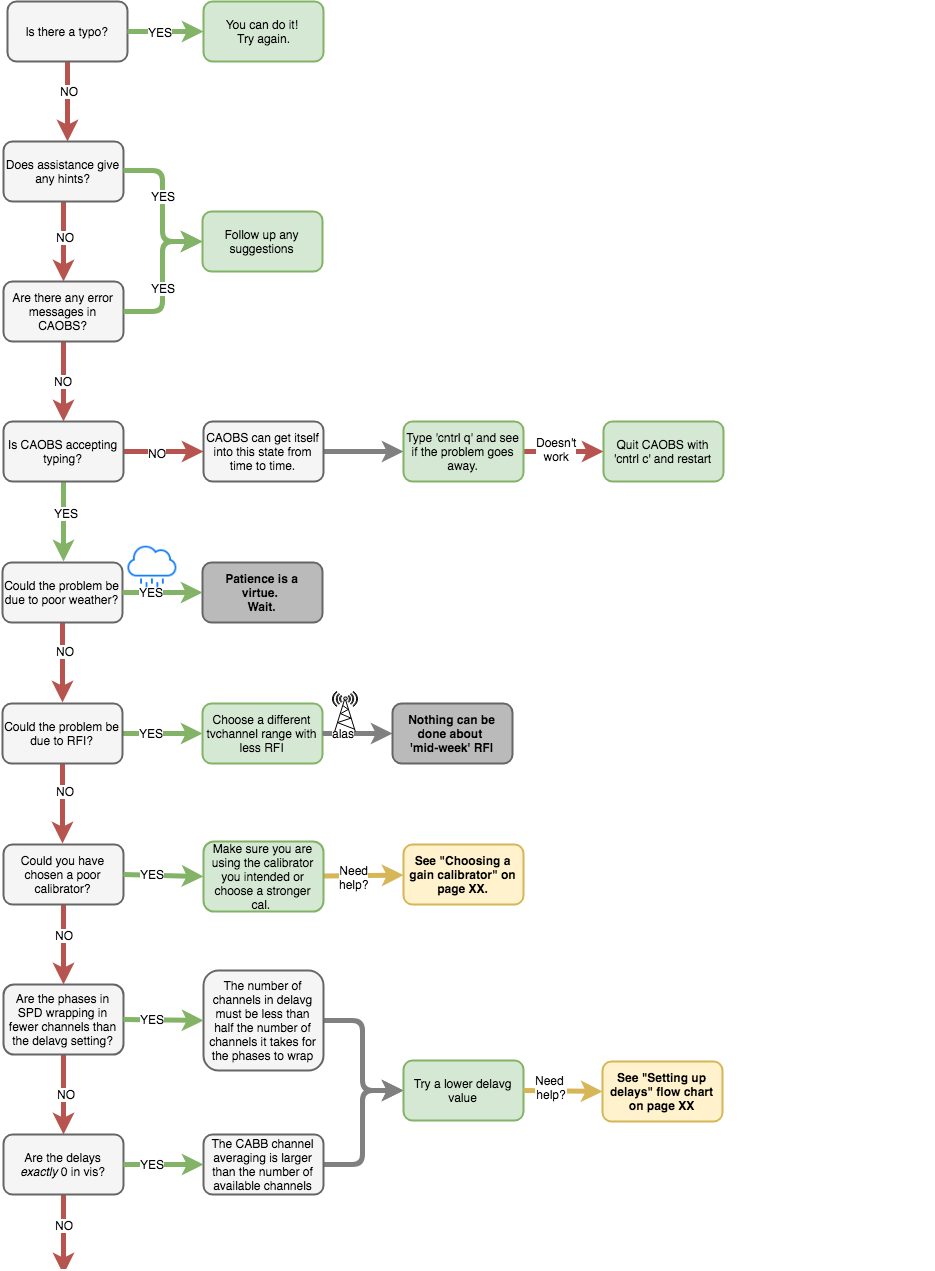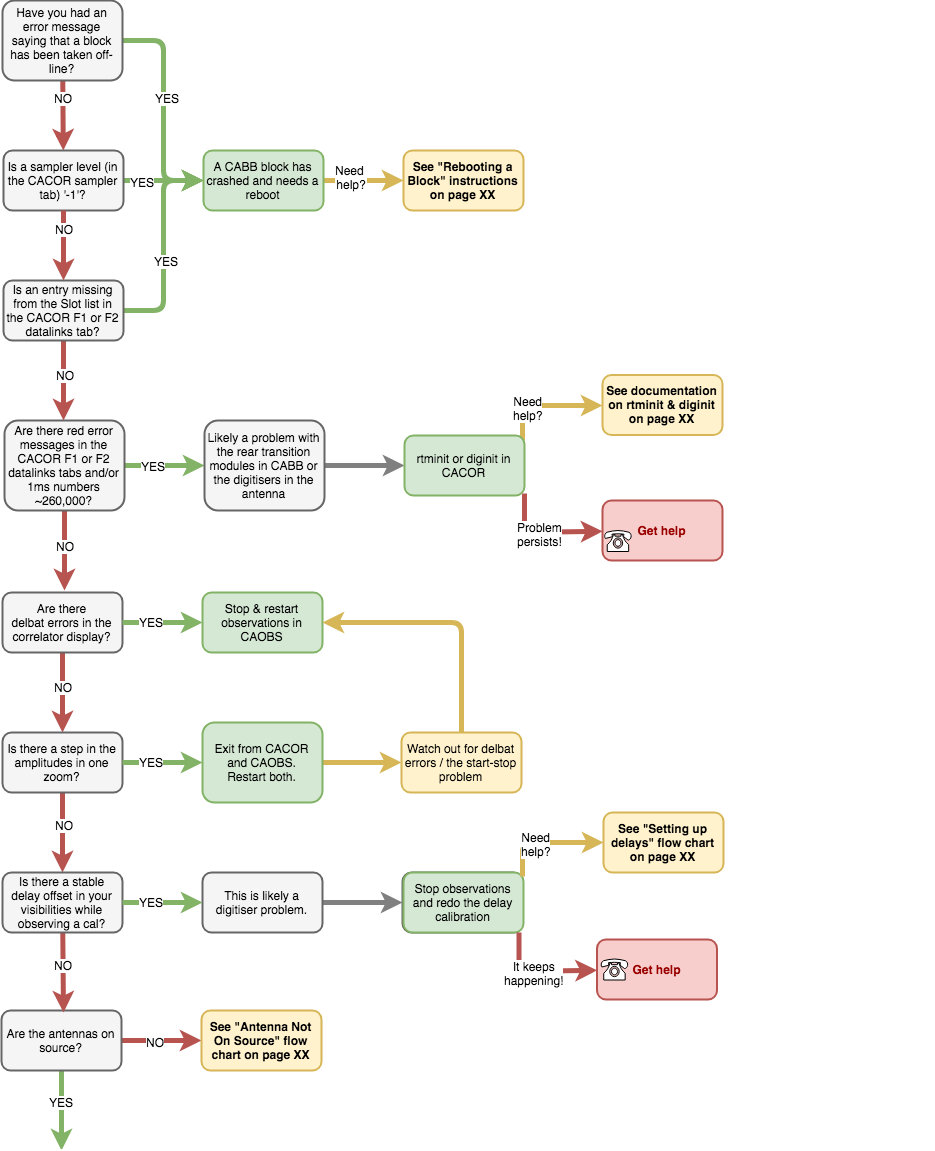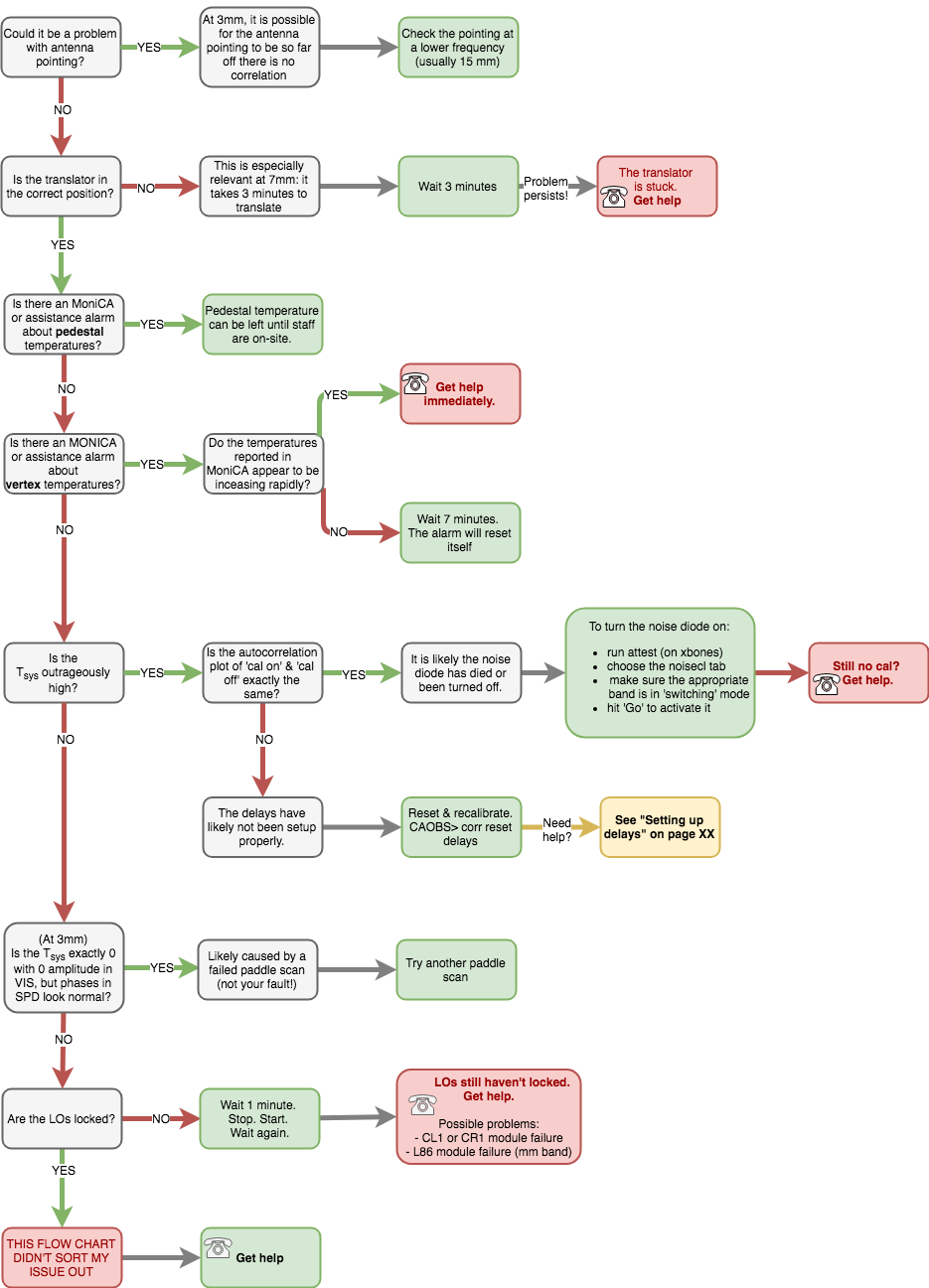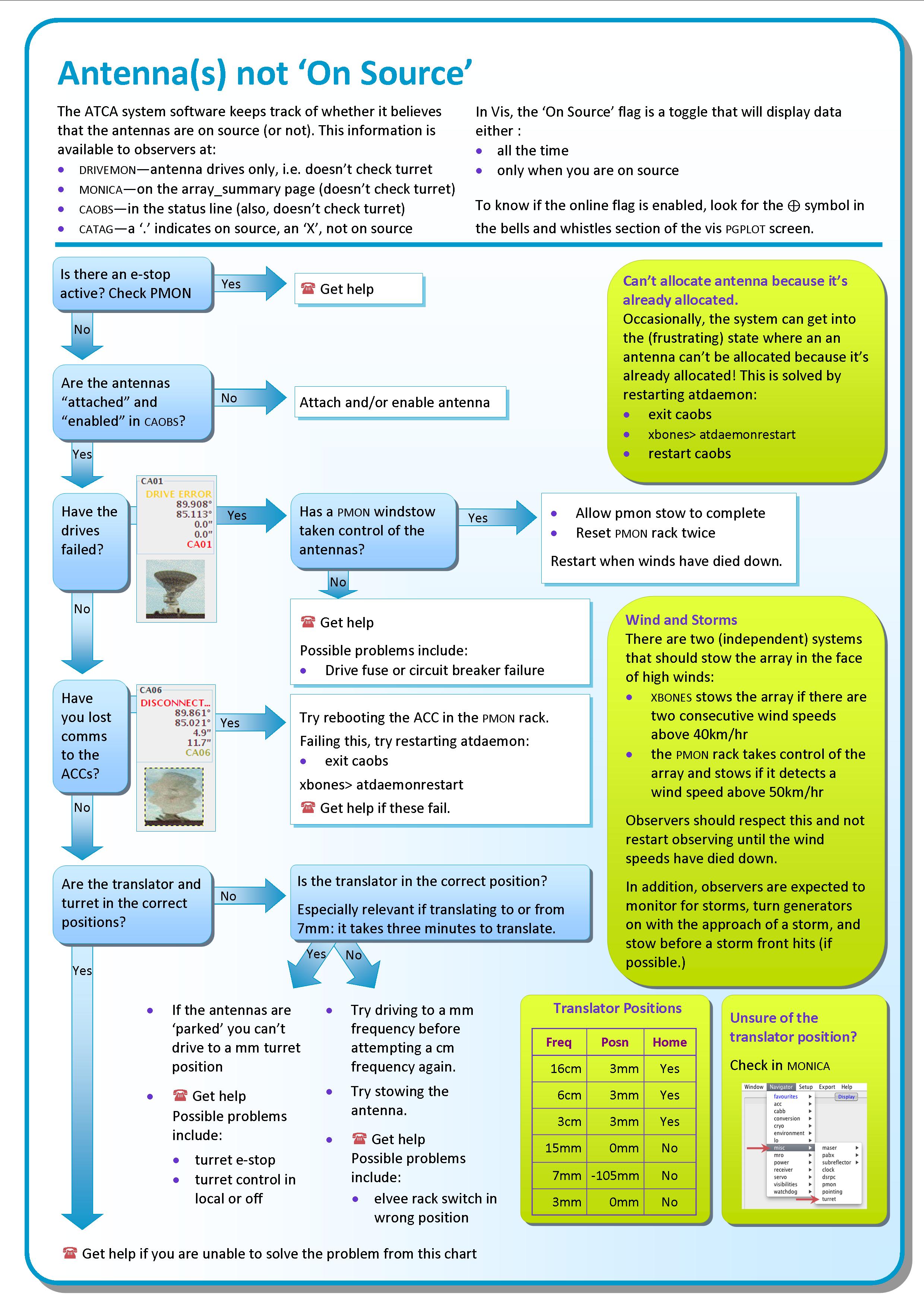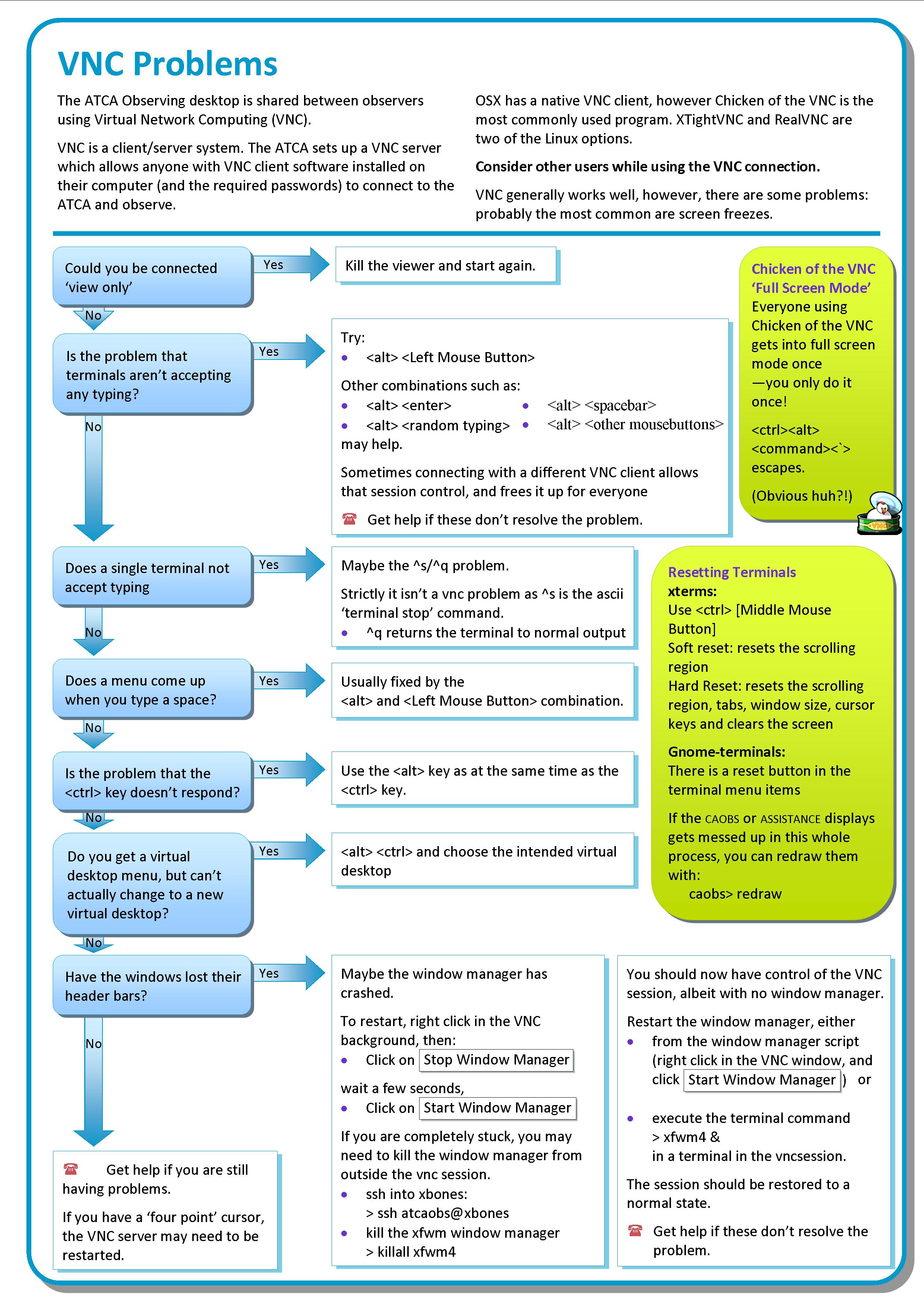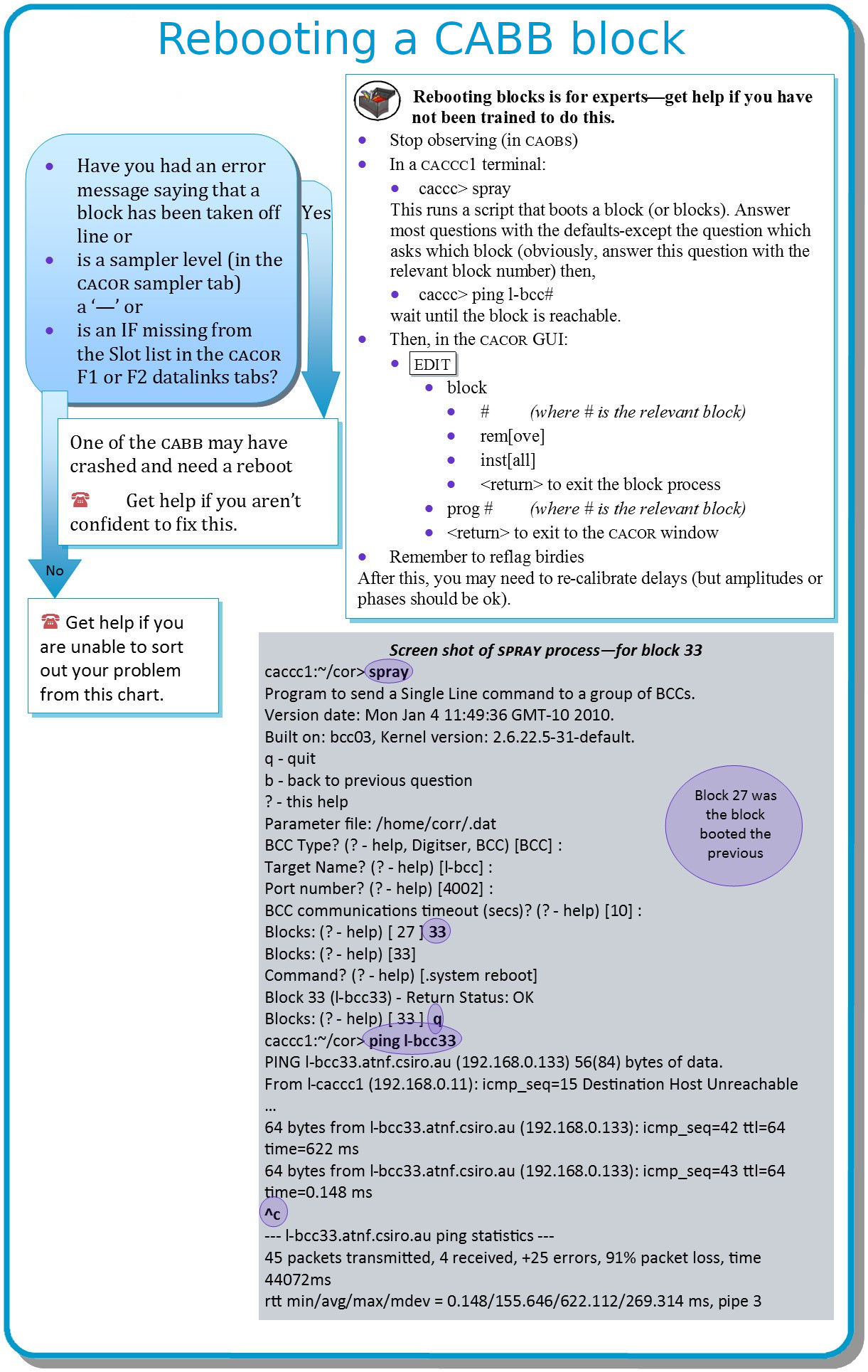Once observing, the telescope will (mostly) look after itself.
The Fire and Primary Monitoring (PMon) systems monitor a number of critical telescope systems (e.g. power, cryogenics). Critical problems will trigger alarms which are distributed to site staff.
Observers need to monitor their own observations to ensure data quality. During observing, vis and spd should be checked semi-regularly to ensure that the data “looks ok”. In particular the observer should check that while on the calibrator: delays are close to zero, phases are flat(ish) and amplitudes remain constant. (There are a number of modes where some of these checks may be inappropriate, however, get help if it isn't obvious why these are not the case.)
The program assistance will often indicate that there is a problem with the system. Many of the error messages can be ignored if they are not relevant to the observations, however any unexpected errors should be followed up.
The MoniCA task displays monitor point information from antennas and other places.
The anemometer at the observatory measures local wind speeds every 2.5 sec. There are two (independent) systems that stow the array in the face of high winds:
xbones stows the array if the average wind speed for a 10 sec period is above 40km/hr
the PMon rack takes control of the array and stows if it detects a wind speed above 50 km/hr
Observers should respect this and not restart observing until the wind speeds have died down. In fact, if PMon has issued the stow you will have to wait 15 minutes until after the stow condition is no longer present before the antenna will be allowed to drive again.
In addition to high winds, electrical storms present a real danger to the ATCA. Storms and lightning strikes within a 56 km radius of the array are closely monitored. Threat levels (from 0 - no threat, to 4 - high threat) are assigned based on the number of approaching lightning strikes and those within 9 km of the array. When the threat level reaches 3, the back up generators are turned on. At a threat level of 4, xbones stows the array.
On very hot days (above 40°C), especially with a strong wind, the cryogenic compressors can become overwhelmed. In order to protect the receivers, if the ambient temperature in the internal system of the scroll compressors on the antennas (mm systems) reaches 91°C, xbones stows the array and turns the antennas to shadow the compressors from the wind.
Weather monitors (for wind, storms and heat) can be accessed in MoniCA. Alternately, the ATCA Weather Station also provides information about the weather.
If observing in the ATCA control building, you may hear alarms when certain problems occur. If you are observing remotely, you may ignore this section.
The first action in the face of an observing problem should always be to wait for at least a minute. (There are obvious exceptions to this rule, e.g. fires and similar catastrophic events that require quick action.) If waiting doesn't fix the problem, stop, restart and wait for at least another minute.
The following flowcharts provide details on how to recover from some of the most common observing problems. They explain what to do in the case of No Correlation (or funny correlation), Antenna(s) not 'on source', VNC Problems, and Rebooting a CABB block.
If you are unable to fix or diagnose your problem after following the flowchart you should call your Duty Astronomer. Sometimes you may be able to diagnose your problem but not be qualified to execute the required fix and in this case you should also call your Duty Astronomer. This may be the case if you need to reboot a CABB block, for example.