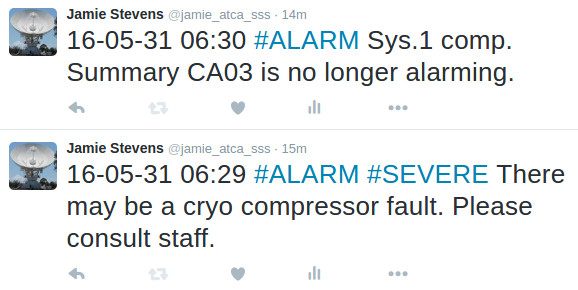We realise that observers are busy people who cannot always be in front of their observing computer for the entire duration of their experiment. The observatory can be operated in “unattended” mode when it is convenient to do so. This section describes how best to observe in this way, and what is expected from you during your experiment.
When we talk about “unattended observing”, we mean any period during your experiment where you are not immediately aware of the state of the telescope. You may be any distance away from your observing computer, or asleep, or otherwise engaged in another activity, but you are listed as the “observer in charge” on the ATCA Portal.
The observatory does not require you to be responsible for the safety of the telescope equipment or of personnel. We have sophisticated systems and procedures which should handle any unsafe situation that might arise during a normal observation. For example, the automated systems will turn on the generators when a storm is approaching, and turn them off when it passes. It will also automatically handle stowing in periods of high wind, or when there is a high chance of lightning strike.
We do however expect that you are solely responsible for monitoring the quality of your data, and we do expect to be able to contact you via the phone number you supplied when you registered as the observer in charge. You should consider how often you need to check your data quality, given how much time you could lose if something goes wrong.
For example, if an antenna stops tracking due to a drive fault, you may call the duty astronomer and have them call the on-call person to remedy the situation; it might take only 10 minutes to rectify the problem if you were immediately aware of the fault. If you were asleep at the time of the fault however, you may lose a lot more than 10 minutes, and you would be ineligible to be compensated for that time. We recommend that even while sleeping through an observation, a periodic check is made every couple of hours.
We have developed several systems to proactively reach out to observers when something goes wrong that might need urgent action. This section describes the unattended observing alarm notification system available for the ATCA.
Whenever assistance detects a problem with the telescope hardware, or with the visibilities, it will make an audible alert - a bell sound - every 10 seconds while the fault is still present and not ignored. If you are sleeping, we recommend ensuring that you have the volume up loud enough for this bell so that it will wake you if necessary.
The MoniCA client has something called the “alarm manager”, which monitors many of the critical telescope systems. If a problem is found, it will start making sounds which approximate a robot saying “ATTENTION”. Again, we recommend that this be set up whenever you are within earshot of the computer, but are not paying attention to it.
The same alarms that will be displayed in the MoniCA alarm manager will also be turned into tweets on the ATCA Twitter feed. This should allow you to be a long way from your observing computer and still be alerted to problems with the telescope. Whenever an alarm is generated by MoniCA, or an alarm status goes away, a message is posted to the Twitter feed describing the problem.
A couple of example tweets are shown in Figure 3.14. Each tweet starts
with the UTC date and time that the alarm state changed. The date is listed as year-month-day, but
where the century part is omitted, to save characters. All alarms are given the hashtag
#ALARM; this may currently seem redundant, but this Twitter feed will likely be
expanded to include problems that do not generate MoniCA alarm states.
If an alarm has been triggered, then the next part of the tweet will be a hashtag describing how
important the alarm is. An #INFORMATION alarm simply presents a condition report,
but likely does not require any action. #MINOR alarms can be ignored until
it is convenient, where you should probably investigate #MAJOR and
#SEVERE alarms as quickly as possible.
If an alarm state has gone away, there will be no severity hashtag.
The rest of the tweet is then some guidance text about which system has caused the alarm. The guidance text is not designed to help you respond to or correct the problem; training on how to deal with problems that arise with the ATCA is still required. Rather, the tweet is there to quickly alert you to the problem.
The Twitter feed is still under active development, to make it as useful for observers as possible. All feedback about your experiences with the Twitter feed is welcome, as are suggestions on ways in which it can be made more useful.
The alarm notification system is based around Twitter because of the variety of methods
available to receive tweets on mobile devices. The simplest way of course is to install the
official Twitter client on your mobile device, and subscribe to the
@jamie_atca_sss Twitter feed from your account. In that way, you can make
your mobile device respond in one of several ways to any alarm tweets.
If you'd rather not set up a Twitter account, you can use the free online web service IFTTT (if-this-then-that) to respond in a customisable way to tweets from the ATCA alarm system. You will need to sign up to IFTTT, and connect your Twitter account to their Twitter channel, but after that you may specify any number of ways to get notification of tweets from the alarm system. For example, there is a published recipe that takes an alarm tweet and sends you an SMS. But you could also make your smart lights at home turn red, or get a phone call (in certain regions only).