ATCA Current Issues
Using tvmedian for Delay Calibration
mm Cryo Sensor Not Working
RFI identified at 15mm
More 4cm Band Focus Changes
New RFI between 2630 and 2670MHx
YouTube Video Tutorials
2GHz RFI Monitor
ATCA Portal
Heat Stow
New Fault Report System
Password Change
ATCA sky cam
Observing from the Science Operations Centre
Online system temperature measurement problems
Vincent Aviation no longer servicing Narrabri
Corrupt first cycle in CABB zoom modes
Bug fix for ATCA sensitivity calculator
LO Problem at 7mm
WVRs
Observing Contact Phone Numbers
CA01 Bandpass Ripple Repaired
Default Focus Command
Start command
4cm Band Focus
CABB modes
Receiver Attenuators
High Tsys on CA06 3cm-A pol
ATCA Forum
New calibrator database
ATCA Users Guide Updated
Using CACCC1
Correlator Reprogramming
VNC Issues
7mm polarization
Saving tvchannels
Block errors in CABB
C26 Power Levels
Leap Second Problems
Pointing Offset Between mm and cm Receiver Packages
Selfcal problem
New mosaic mode
CloudSat Risks mm Receivers
Linux CAOBS
Unless you have been trained to do this:
Do Not Reprogram the Correlator while in Zoom Configurations
See here for information.
Using tvmedian for Delay Calibration
We have discovered a command in cacor that allows you to use the median phase instead of the average phase to determine delays
To check whether the median calculation is being used (or not):
cacor> tvmedian
Which will return either 'ON' or 'OFF' for both frequencies
To change to using tvmedian:
cacor> tvmedian on on
Delavg still needs to be significantly less channels than the rate at which the phases are wrapping - i.e. if the phases are wrapping every 10 channels, delavg will need to be less than 3. In this case rfi will still cause the noise on the delays to be large, so set tvchan to a smaller number of channels which are clean of rfi, and remove the worst of the phase slope with a dcal on that small number of channels, then set channels the default band (512 - 1537) and increase delavg and do the delay calibration again over the wider band.
(November, 2017)
mm Cryo Sensor Not Working
The second 20K temperature sensor on the antenna 2, mm cryo system is not working and is calling a alarm in the monica alarms page.
This can be safely ignored - especially as the other sensor is working. If you want to check in monica you can go to:
- Navigator
- => cryo
- => kqw
- => all
This is a known problem that it isn't sensible to fix until the next thermal cycle - which may not happen until 2018
(March, 2017)
RFI identified at 15mm
An RFI survey performed at 15mm revealed that the new Sky Muster NBN satellite will be troublesome for projects that observe between 17.7 - 18.2 GHz, 18.8 - 19.3 GHz and 19.7 - 20.2 GHz while pointing towards the equator.
For continuum projects, we think that CABB central frequencies of 16.7 and 21.2 GHz will give better performance than the current 17 and 19 GHz central frequencies that were previously recommended. Read the RFI survey online memo for more information, and please contact observatory staff if you have any questions or concerns.
(2-Sep-2016)
More 4cm Band Focus Changes
Two new 4cm feedhorns have been installed on the array - on antennas CA02 and CA04. (So, the feed horns on CA02, 3, 4 and 5 now have good Tsyss all the way to 12GHz. CA01 and CA06 have poor sensitivity above 11GHz)
However, the new feedhorns have new best focus positions
New Focus Heights
| CA02 | CA03 | CA04 | CA05 |
| -1.3cm | -4.7cm | 12.2cm | 8.0cm |
(13-Jan-2016)
New RFI between 2630 and 2670 MHz
We have recently noticed 'new' interference in the range 2630 - 2670 MHz. This in the middle of the (already smallish) band we could use to calibrate delays, phases and gains (dcal, pcal, acal) at 16cm and is making setting up difficult.
As with all RFI, this will affect short baselines more than longer ones.
If your observing frequency has already been set up, it will often be better not to recalibrate the array.
Note 1: Do check all baselines and polarisations, both in spd and vis - not just the ones that are currently on vis.
Note 2: You will need to take bandpass and flux calibration data to calibrate you observations in the data reduction.
Until we have a better strategy for setting up, it is suggested (if required) that delay calibration be done in two steps
- delay calibrate in a small number of interference free channels (e.g. 100 channels) to remove the worst of the delays. (with delavg set to a low number - basically 1)
- delay calibrate a second time after flagging out the channels with interference, use a wide range of channels and set delavg to be large, i.e:
cacor> fflag f1 445-495
cacor> fflag f2 445-495
cacor> tvch 200 900 200 900
cacor> delavg 32 - The correlator doesn't know about frequency, and will flag these channels at all frequencies, so
When satisfied with the calibration unflag the interference channels - so you don't accidentally
mess up the next observer's data.
cacor> fflag f1 default
cacor> fflag f2 default
cacor> fflag f1 birdies
cacor> fflag f2 birdies
cacor> fflag
(18-Dec-2015)
YouTube Video Tutorials now available
ATCA staff have produced some videos to help train observers in how to use the ATCA observing system, and these are now available on our YouTube channel. We hope this will help new observers in preparing for their first observations, and for those observers seeking a "refresher course".
2GHz RFI Monitor
In November 2014, an RFI monitoring system was installed on the roof of the ATCA control building.
A display of the current 2GHz RFI environment is uploaded to this page which show three plots. The first two of these plots show the RFI intensity with frequency over the past hour, and the third shows how the RFI is distributed around the horizon. More information will be published in the next (No 78) ATNF News.
(15-May-2015)
ATCA Portal
The ATCA now has a web-based observing Portal (modelled on the Parkes Portal) for users. The ATCA Portal allows observers to
- book, in advance, as an observer for a slot or slots throughout the semester
- register as Observer in Charge for their observations
- check for recent alerts
- communicate with staff and other observers via a chat window.
You will need to use your CSIRO ident and CSIRO unix password to log on to the Portal. The Portal has several tabs to select from, with the "Observing" and "Book" tabs being those that will most commonly be used.
The PORTAL will in the near future replace the remote observing request form, and will simplify the task of confirming that observing teams have not overlooked upcoming observations. As part of booking for a slot (using the "Book" tab), your must specify (under "Booking details") your observing location. Advance knowledge of who is observing from the SOC will allow us to ensure appropriate observing support is available. If no-one has signed up for an observing slot two weeks before the actual observation, an email will be sent to the PI reminding them to arrange for an observer to sign up. If you have booked for a slot and details change, it is a simple matter to cancel your booking and book again with revised details.
During an observation, the "Observing" tab allows the Observer in Charge to register. This is important, as this provides the contact phone number for staff to call the observer if required. (This phone number visible to staff only, and not other observers.) The Observing tab also includes a chat facility, which has much greater functionality than the current chat window in the VNC sessions, as it identifies each person who posts to the chat, keeps a longer history, and makes an audible (and selectable!) sound each time a new message is posted. Finally, AEST, UTC and LMST times are displayed, as well as a countdown clock to the next scheduled activity.
(24-Mar-2015)
Heat Stow
On very hot days (above around 40°C) especially with a strong wind, the cryogenic compressors are overwhelmed and shutdown.
In order to protect the receivers, observers are asked to stow the antennas and turn them so that the antennas shadow the compressors from the wind when the System 3 compressor Discharge Temperature is above 100°.
To do this,
caobs> heat
In the future, we expect this will be done automatically - but for the time being, observers are asked to be do this manually, if necessary.
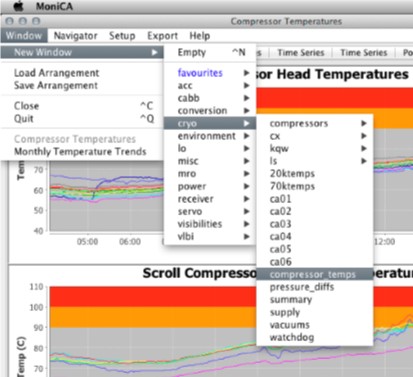
(04-Dec-2014)
New Fault Report System
The Fault Report system has been changed to use the Jira database.
For most people, the easiest way to submit a fault report will be to send an
email to atca.support@csiro.au
- In the subject write a brief summary of the problem.
- In the body of the email, describe the request or problem with as detailed as possible, including details like:
- Your observing location
- OPAL project ID
- Time problem occurred (add the timezone)
- contact phone number
- screenshots (if necessary) can be added as email attachments.
Someone will contact you if more details are needed
For more details on the new system, see the web pages describing the new system
(03-Dec-2014)
Observing Password Change
Observer's VNC passwords were changed today for all the ATNF observatories.
The new policy is that they will change every semester.
Observers need to ensure that they have the current passwords for their observations, contact the DA or operations staff if you are unsure.
There is now a script to securely forward the passwords. See here.
(05-nov-2014)
ATCA sky cam
The ATCA now has a sky camera allowing remote observers to monitor sky conditions.
(16-oct-2014)
Observing from the Science Operations Centre
As announced in the Release Notes for this semester the default observing location for all ATCA observations is the Science Operations Centre (SOC) at the ATNF headquarters in Marsfield, Sydney. The Duty Astronomer will also be based in Sydney. This Guide provides more details about the SOC. It is not longer necessary to submit a remote observing request form if observing from the SOC (but it remains necessary to do so for other locations!).
(14-oct-2014)
Online system temperature measurement problems
It has been apparent for some time that not all CABB configurations provide reliable/usable system temperature monitoring on-line. An ATCA Forum post describes the state of this problem as a function of the CABB correlator configuration.
(29-may-2014)
Vincent Aviation goes into receivership
Vincent Aviation, which commenced flights between Sydney and Narrabri in February 2014, has gone into receivership and has ceased operating all flights. As all flights are cancelled, customers who have booked flights may be entitled to a refund: see the Vincent Aviation website for more details. QantasLink operates flights from Sydney to Moree and Tamworth. Affected observers may request to observe from the Science Operations Centre at ATNF Headquarters in Marsfield (Sydney).
(28-may-2014)
Corrupt first cycle in CABB zoom modes
A problem was recently discovered with CABB zoom modes, where the first cycle of any scan displays corruption. Observers should be aware of this problem and should examine their data to see if they're affected. A more complete description of the problem can be found in a post on the ATCA Forum.
Update: This problem was fixed at 2014-Apr-23. Data before this date may suffer from this problem, but data afterwards will be unaffected.
(16-Apr-2014)
Bug fix for ATCA sensitivity calculator
2013-Dec-10: A bug found by Jo Dawson was fixed. This bug affected calculations of
surface brightness sensitivity in the specific zoom band. It was found that instead
of using the wavelength of the central frequency of the zoom band, the calculator used
the wavelength of the central frequency of the continuum band. If you used this
calculator before this date, and asked for a specific zoom frequency that was very
different to the continuum central frequency (the biggest problems occur in the 16cm
band where choice of central frequency is limited, and wavelength changes significantly
across the band), you should recalculate your brightness temperature sensitivities.
2013-Dec-15: After reports from a number of observers that the specific zoom
sensitivity appeared far too optimistic, another bug was found in the calculator:
the antenna efficiencies were not being correctly applied to the specific zoom calculations.
This issue is now fixed and the specific zoom sensitivities are now more realistic.
(15-Dec-2013)
LO Problem at 7mm
A bug in the algorithm used to set the central site synthesiser for sky frequencies between 30000 and 50000 MHz has recently been discovered. It has now been corrected, and will not be a problem for observations made on or after 2013-December-02.
For all observations made in the 7mm band between 2011-April-07 and 2013-December-02, there is a chance that the observed central frequencies may be offset by +/- 1 kHz from the nominated central frequency. This will be most important for observers using the CABB 1 MHz zoom bands, but may also affect other spectral-line observations.
A post that describes this problem in more detail can be found on the ATCA Forum.
We are in the process of determining which observations will have been affected by this bug, and will alert the PIs of these projects as soon as we can. In the meantime, if you'd like to check for yourself if your project has been affected, please use this web page.
(11-Dec-2013)
Water Vapour Radiometers
A paper describing the new Water Vapour Radiometers has been published in PASA: by Indermuehle, Burton, and Crofts ("Water Vapour Radiometers for the Australia Telescope Compact Array,"). A WVR webpage explaining how to use the ATCA WVRs is now available.
(11-Nov-2013)
Observing Contact Phone Numbers
With the new IP phone system, we are able to program the PABX to forward phone numbers to any number. As a trial, we will set up two numbers:
| Duty Astronomer: | 02 6790 4077 |
| Observer: | 02 6790 4078 |
(Robin Wark, 22-Oct-2013)
CA01 Bandpass Ripple Repaired
A bandpass ripple that was most noticable in the 5.5 GHz band, that affected Y-pol on CA01 was removed by repairing a cable on 2013-Sep-18. This problem was present on the array for at least a year before the repair was effected.
For more details on this problem please visit the ATCA Forum.
(Jamie Stevens, 18-Sep-2013)
Default Focus Command
We have implemented a new command in caobs that will set the subreflectors to the default focus positions:
caobs> focus default
This should move the subreflector to the best focus position for the band - see the Focus Table for focus positions.
Note: In general, this is something that should only be done at the start of observing: focus should not be changed during observations as it will change the path length and therefore the delays and phases. If the focus is changed manually, extra attention needs to be paid to calibration.
Note 2. Remember that the focus height will vary by +/- .5 mm with elevation
(Robin Wark, 19-Aug-2013)
CAOBS Start command
The syntax of the start command has been extended to allow looping over a range
of scans. E.g., the command:
caobs> start 3-7/9
will loop over scan 3 to 7 nine times, ignoring scans before 3 and after 7. This feature allows you
to keep your calibration setup scans in the same file as the observation scans.
(04-Mar-2013)
4cm (CX) Band Focus
The 4cm ("C/X") receivers on the ATCA are in the process of being upgraded to a single 4cm band, covering 4GHz to 10.8GHz, with the limitation at the high-frequency end imposed by the feed.
New prototype feeds have been installed on CA03 and CA05 to extend the frequency coverage up to 12 GHz. (With further modifications to CABB, it may be possible in the future to extend the ATCA frequency coverage up to 12.3 GHz.) The new feed, however, has a different focus position to the original feed, and so it is now necessary to change the focus position when moving to or from 4cm band observations.
Best Focus Positions are:
| 4cm Focus | Other Focus | |
|---|---|---|
| CA03 | -4.7 | 10 |
| CA05 | 7.8 | 18 |
(Focus Command is:
caobs> focus ca0# focus
e.g.
caobs> focus ca03 -4.7)
(19-Dec-2012)
CABB modes
The CABB web page has been updated with information on CABB modes now available. Briefly, the 64MHz mode now has up to 16 zoom bands in each IF band. There is also a 1MHz/64MHz "hybrid" mode available, with 2048 x 1-MHz (but no zooms) in one IF, and a single 64-MHz zoom channel with 2048 zoom channels across it in the other IF.
(02-Nov-2012)
Receiver Attenuators
The attenuators that are set with the:
cabb> atts on
command are attenuators within the CABB system
There are additional attenuators on the mm and 16cm receivers (and will be on the new 4cm receivers)
These can be set with the caobs command:
caobs> set atten ca0# a b
where
# is antenna number
a is the attenuator setting (in the range of 0-15) for the a polarisation
b is the attenuator setting (in the range of 0-15) for the b polarisation
caobs applies the settings to the receiver that is currently being used, so some
care needs to be taken to set the frequency before setting the receiver attenuators.
These settings will be remembered if you go to a different frequency, then come back.
To check the current settings use:
caobs> show atten
(17-Feb-2012)
High Tsys on CA06 3cm-A pol
The system temperature on the A-pol of the 3cm receiver on CA06 is about twice that of other receivers (and the B-pol on CA06) In the short term, there probably isn't much that can be done - Investigations are on-going.
(18-Nov-2011)
ATCA Forum
The ATCA Forum is a forum site dedicated to talking about the problems and successes of ATCA users. It was originally started as an externally-hosted website, but is now run entirely within ATNF. Please visit it at:
http://atcaforum.atnf.csiro.auTop of Page
New calibrator database
The new ATCA Calibrator Database is now searched by default from the calibrator query page. The new database will be kept up-to-date as more C007 observations are carried out, and those of several other projects that have opted to share their calibrated fluxes. The old database can still be searched from the same query page. Reports of any problems with the new calibrator database, or suggestions for features should be sent to observatory staff.
Top of PageATCA Users Guide Updated
The ATCA Users Guide was updated on 2011-04-27. New and updated:
- Chapter 3: Observing has been almost entirely rewritten and reorganised to assist users who are observing with the ATCA.
- Clarification of polarisation calibration requirements: for most observations, normal observation of the gain calibrator will provide excellent polarisation calibration.
- Status of CABB zoom configurations updated.
- More detail on how to avoid problematic frequency configurations, and more information about ATCA performance figures.
- New web scheduler actions and fields documented, along with new CACOR commands (eg. czabs) and CAOBS capabilities (eg. increased limit of 2048 mosaic fields per file!).
CABB Using CACCC1
The current correlator control computer is CACCC1.
Top of PageDo Not Reprogram the Correlator while in Zoom Configurations
While commissioning CABB zoom mode features, correlator reprogramming is somewhat fragile.
If you are using a correlator config that is set up for zoom modes (e.g. ca_2048_2048_2f_zm16)
it is important that you do not reprogram the correlator. Doing this is likely to cause all sorts of
problems which can only be fixed by selectively reprogramming certain boards which requires
intimate knowledge of what does what in the correlator.
(Do not try changing the correlator configs either: configurations are chosen in the light of the schedule.)
In case of a block failure,
- boot the block (see here for info on doing this)
- in corr gui, use the edit button, then
prog #
where#is the block in question
Then look at all the 2GHz autocorrelations (i.e. frequencies 1 and 2) and make sure
they look OK. If not, try a prog # again. Even this does not guarantee that the zooms will be OK.
VNC Issues
Top of Page7mm polarization data (09 Mar 2010)
If you have processed 7mm polarization observations with a miriad version older than 4 Mar 2010, the polarization angles will be off by 90 degrees. You can either flip the sign of Q and U in your final images or reload the data with the latest version of atlod and redo the reduction. [If you loaded 7mm data with the miriad version from 18 Feb 2010, you are advised to reload it with the latest version, as it contained an incorrect fix which made the problem worse.]
Top of PageSaving tvchannels
tvchan settings in CABB define the channel range over which data is averaged and passed to caobs. This range is also used to generate the Tsys values in the RPFITS file headers.
Thus, if these channels are not changed every time there is a change that would need different channels, the Tsys values will not be correct.
Mark Wieringa has implemented a new field in ATCAsched which can define a channel range. The parameters are four, comma separated, values representing (in order) the first and last tvchan for IF 1, and the first and last tvchan for IF 2. If it is left as blank (or null) then the correlator tvchan settings are kept, otherwise this field will override the correlator settings. These tvchan settings are settable for each scan.
Top of PageBlock errors in CABB
If a section of the SPD amplitude plot has approximately every second channel set to zero, a cabb slot has died and needs attention
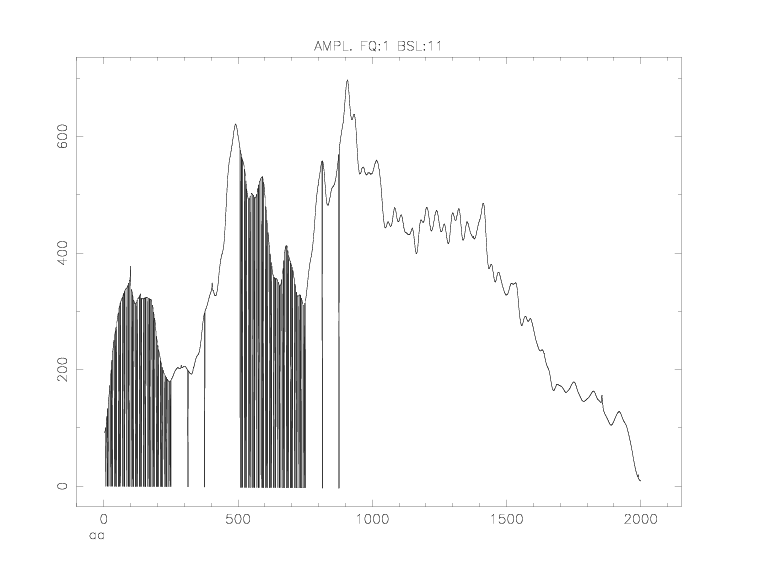
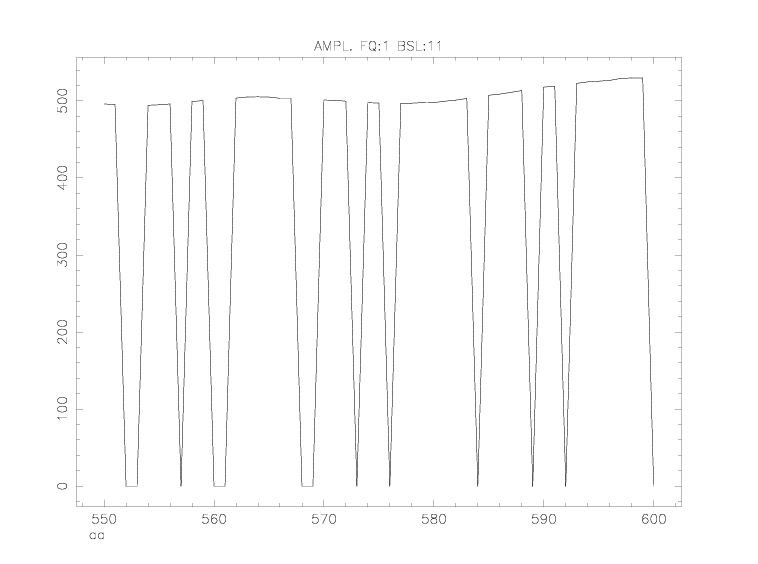
To solve,
- Work out one channel which is bad: The best way to do this is to look at just 20 channels In this case channel 552 (or 553 or 557 or ...)
- Subtract 1 (i.e. 551)
- Work out what slot this is you need to grep /home/corr/cor/cordb for this channel: e.g.
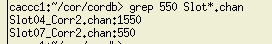
giving slot 7 as the one with the problems - If the problem is in the second frequency, add 20 to this slot number (e.g. 27)
- Try reprogramming this slot (stop obs, go into the cab edit, prog 27)
- If this doesn't work, reprogram the block (stop observing, use spray, remove and install the block from the correlator)
- If the problem persists, try a full reprogram
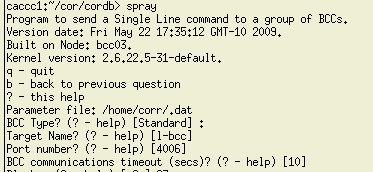
C26 Power Levels
It has become aparent that it is important to work hard to ensure that the CABB sampler values are as close to 20 as possible (i.e. 10 is not close enough). At mm frequencies this generally means that the mm attenuators have to be set to low numbers. It is no longer necessary to ensure that the power levels into the C26 modules are less than 20V.
The following values are given as representative starting values for the mm attenuators
| Freqencies | mm Attenuator Levels |
|---|---|
| 17GHz/19GHz | 3 3 |
| 33GHz/35GHz | 0 0 |
| 43GHz/45GHz | 3 3 |
| 93GHz/95GHz | 0 0 |
Leap Second Problems (21-Jan-2009)
A leap second added to UTC at UT 00:00 on 1 January.
We had thought we were on top of handling this, however it turns out that the ephemeris handling is more complex than originally recognised. The net result was that there is a 1 second timing error in data observed between UT 00:00 on 1 January and 13th January (up to the reconfig). It has been fixed now.
The error is not substantial, and it might be that it will not be noticeable for low frequency observations. However the effect becomes more significant at higher frequencies.
To correct the data use miriad "uvedit":
uvedit time=-1 vis=in-file out=out-file
This corrects the input data-set "in-file", and produces output "out-file". You should do this before any calibration.
Top of PagePointing Offset Between mm and cm Receiver Packages
There is a pointing offset between cm and mm receiver packages.
It is of order 20-30'' and is most obvious on antennas 2 and 3.
When mm observations are scheduled we generally provide a cm and mm pointing model - please contact local staff for current information.
Top of PageAccidental online selfcal in CAOBS (10-Sep-2008)
In a small number of observations between April 2007 and September 2008, the selfcal function in CAOBS (developed as part of the array's satellite tracking capability) was inadvertently switched on. We have identified these occurrences and notified affected observers. To restore the phases in data with selfcal switched on in CAOBS see this link.
Top of PageNew mosaic mode
There is a new scantype in sched, OTFMOS, which is like MOSAIC, but instead of moving from point to point, the antennas scan continuously across the mosaic points. For more details see On-the-fly Mosaicing Strategy.
CloudSat
Cloudsat is a NASA satellite mission providing observations to advance our understanding of cloud abundance, distribution, structure, and radiative properties. CloudSat has the first satellite-based millimeter-wavelength cloud radar, allowing detection of small particles of liquid water and ice that constitute the large cloud masses that make our weather.
So much for the advertising - It's a nice experiment, but that radar has the potential to destroy our 15-/7-/3-mm receivers.
Operationally, we need to ensure that we do not have the mm receiver on axis, at an elevation of greater than 88 degrees when there is a Cloudsat pass over the ATCA or Mopra. To this end, we have modified the ACC software so we can't park the antennas with the mm receivers on axis and we send emails warning ATNF staff and visitors of Cloudsat passes greater than 85 deg for ATCA and Mopra. For more information see the Satellite Overpass Closest Approach Predictor
If you are observing with the mm receiver, please check that your observations will not risk the receiver and be prepared to do something else for a few minutes if there is a risk of this.
Top of PageLinux CAOBS
Schedules
Both schedule files and mosaic files are stored on xbones in
the following directory paths:
| Linux Name | Linux Environment Variable |
|---|---|
/atca/sched |
$ATCA_SCHED |
/atca/mosaic |
$ATCA_MOSAIC |
- Task: print a schedule listing
-
- while logged in as atcaobs on
xbones - print the file with a2ps:
xbones$ a2ps -Pcacolour -r --columns=1 -l 132 /atca/sched/sched.lis
or lpr:
xbones$ lpr -Pcacolour /atca/sched/sched.lis
- while logged in as atcaobs on
- Task: upload a new mosaic file from your account (abc123) on, e.g.,
kaputar -
- log in to
xbonesasatcaobs - copy the file across
atcaobs@xbones$ scp abc123@kaputar:mysource.mos /atca/mosaic/
Note that filenames are case sensitive on Linux, see below.
- log in to
- Task: copy your sched files for safekeeping
-
- log in to, e.g.,
kaputar - copy the file across, e.g. to your
schedulesdirectory:
kaputar$ scp atcaobs@xbones:/atca/sched/yourschedfile.sch schedules/
- log in to, e.g.,
Known Linux CAOBS Problems (and solutions)
- The 'Stop/Start' Problem
The first scan after CAOBS starts is always bad: CACOR will give blue "DELBAT" error messages.
These errors happen on the first scan after CAOBS is re-started, but may sometimes also appear after typing start later in the run. Simply stop the scan and start it again and the errors should go away.
Data disks and computing
The computer ``kaputar'' is the main compute server. To find an area with a large amount of disk space to work within, use /DATA/KAPUTAR_3.
Top of Page
Original: Robin Wark (19-Jun-2003)
Modified: Mark Wieringa (20-Jan-2011)
